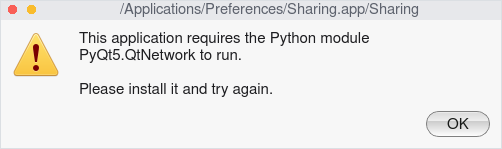launch
“It’s not just what it looks like and feels like. Design is how it works.”
—Steve Jobs
The launch command is used to launch graphical applications on helloSystem. When you select an application from the Menu or the Dock, then the launch command is invoked to actually launch the application.
Hint
As an end user who is using the graphical user interface exclusively, you will not need to interact with the launch command directly and can skip this section.
Background
On UNIX systems, applications are typically launched by entering the name of the executable file, which is searched in a fixed list of directories determined by the $PATH environment variable.
Many graphical desktop environments use .desktop files to integrate applications with the system. While this has traditionally worked well for installed applications, it does not work well for dynamically changing applications that are moved in the filesystem, such as .app bundles or .AppDir directories. Also, it does not handle multiple versions of the same application gracefully. Hence, helloSystem uses the launch command to launch graphical applications. This has the following advantages:
You do not need to know the path to the application to be launched, even if the application is not on the
$PATHIf multiple versions of an application are available on the system, the most recent one will be launched automatically (unless specified otherwise by the user) (to be implemented)
If something goes wrong and the application cannot be launched, then a graphical error message will be shown on the screen
Using the launch command
Whenever possible, graphical applications should be launched through the launch command on helloSystem.
There are several ways in which the launch command can be invoked:
launch /Applications/Filer.applaunch Filer.applaunch Filer
Note that capitalization can have subtle effects:
launch audacitylaunchesaudacityfrom the$PATHif it exists anywhere on the$PATHlaunch Audacitylaunches e.g.,/Applications/Audio/Audacity.app/Audacityif it exists there or in other well-known application locations (because noAudacityexists anywhere on the$PATH)